 Installing
Infer Type
Installing
Infer Type Installing
Infer Type
Installing
Infer TypeTo make use of Infer Type, you will have to install it from its Eclipse update site, which is http://www.fernuni-hagen.de/ps/prjs/InferType/update. Infer Type builds on GEF 3.1, so you need to install GEF first. (If you haven't installed GEF, the installation of Infer Type will abort. GEF installs just like Infer Type, only that it is available directly from the Eclipse update site.)
After starting Eclipse, go to
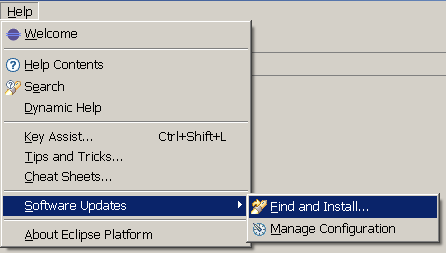
make sure
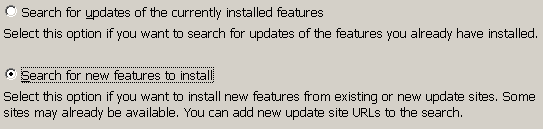
is selected and enter a new remote update site http://www.fernuni-hagen.de/ps/prjs/InferType/update as follows:
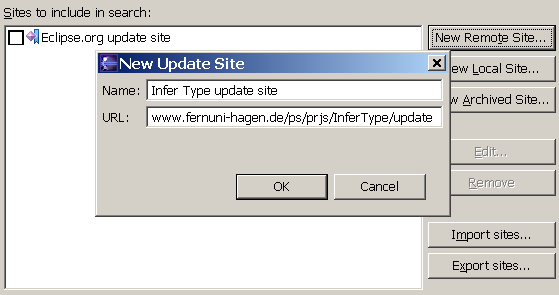
After pressing [Finish], check the features to install as follows

and proceed. After agreeing the terms of the license agreement, press [Finish], quit all warnings and restart the workbench.
Help on how to use Infer Type is available through Eclipse's help system.
Infer Type is an Eclipse feature. As such, it can be disabled and removed like any other.
© The IntoJ Team, 2005.